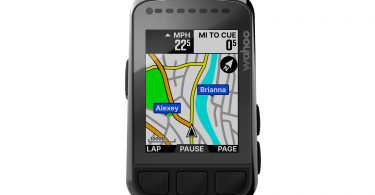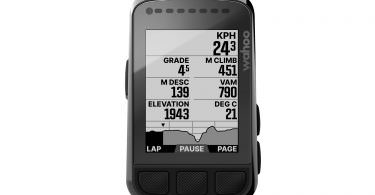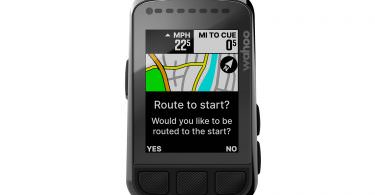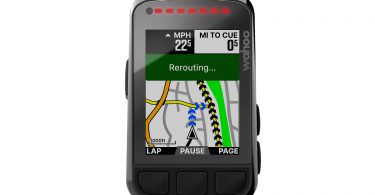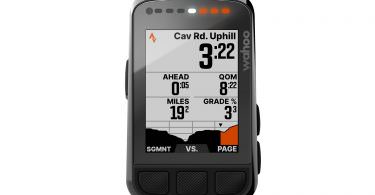With the Wahoo ELEMNT BOLT 2.0, the American brand presents the second stage in the evolution of its compact bike computer. We’ve taken a closer look at the brand new GPS and compare it with its predecessors, the ROAM and ELEMNT BOLT 1.0, to find out how it performs. Find out everything you need to know in our review!

Since its release in March 2017, the Wahoo ELEMNT BOLT has become a firm favourite amongst dedicated drop bar fans. ProTour teams like BORA-Hansgrohe and INEOS Grenadiers use the devices for full-on racing, yet the compact GPS also finds favour away from the peloton. We’ve taken a look at how Wahoo have used the last four years and which updates you can expect with the 68 g, € 279.99 expensive Wahoo ELEMNT BOLT 2.0.

All the updates of the new Wahoo ELEMNT BOLT 2.0 in detail
We’ll get straight to the elephant in the room: the new Wahoo GPS (finally) has an internal storage capacity of 16 GB – Woohoo Wahoo! That capacity might not be expandable, but in comparison to the meagre 2.78 GB of the first generation ELEMNT ROAM and BOLT, it’s grown enormously. Long rides like a Transalp or bike journeys that cross multiple countries can now be done without having to swap maps on the device. Our test model, like all sold in the EU, comes with maps for all of Europe and North America. While we’re talking about hardware updates: the fixed battery of the ELEMNT BOLT 2.0 has a claimed runtime of 15 hours and is now charged via a USB-C cable. Charging can also take place while the device is in use via a power bank or dynamo.

The designers at Wahoo have given the new ELEMNT BOLT 2.0 a high-contrast 64-colour display that is supposed to offer better legibility and increased resolution. The colouring is inspired by its “big” brother, the ELEMNT ROAM, which we’ve tested for you extensively here (read the ELEMNT ROAM review here). Interestingly, Wahoo told us that both devices are technically capable of displaying a wider colour palette, but this has been reduced to just 64 colours in favour of an easier-to-read and understand interface. That does also mean there’s some potential scope for future updates here. The size of the display on the new BOLT remains unchanged from its predecessor at 2.2″ (5.6 cm). The display has a resolution of 240 x 300 pixels, but has been upgraded to claimed scratch proof “Gorilla Glass”. Unfortunately, Wahoo haven’t used the 2 mm increase in length of the housing to increase the size of the display and also stick with the bezels around its edges.

Wahoo ELEMNT BOLT 1.0 | Wahoo ELEMNT BOLT 2.0 | Wahoo ELEMNT ROAM
The ambient light sensor adjusts the brightness of the display automatically if set up to do so. That means it should always remain easy to read, regardless of poor lighting conditions, impending dusk or rides in the dark. This worked brilliantly during our test and the ELEMNT BOLT 2.0 reacts quickly when riding through short tunnels or in changing light conditions. And since we’re talking about sensors: The Wahoo receives all other data via the Bluetooth connection with your smartphone, the barometric altimeter and the GPS, Galileo and GLONASS satellite receivers.
The navigation functionality of the ELEMNT BOLT 2.0 has also received an update and now offers Wahoo’s Smart Navigation. Like the ROAM, you’ll be automatically routed back to your planned track if you leave it. On top of that, you can also change your destination while riding, navigate back to the start from any location, or retrace the route you’ve ridden back to the start, all directly from the device without having to use your smartphone. Like before, routes can be created via the Wahoo Companion app, with connected services like Komoot and Strava, as well as on the ELEMNT ROAM itself. First things first: the latter is just as fiddly and confusing as it is on Wahoo’s top-end model, the ROAM, and is only to be recommended for emergencies. The BOLT 2.0 offers the choice of routing for road, cross, hybrid or mountain bikes. The actual track planned and terrain covered varies from case to case in real-world use. As such, our recommendation is to err on the side of caution and to plan your routes with your smartphone or computer.

More storage space and a USB-C connection are sensible hardware updates. Unfortunately, it seems we’ll have to wait until the BOLT 3.0 for an edgeless display.
The Live Tracking function lets you send friends or other ELEMNT users an SMS or email link to a real-time track of your ride displayed on a map. If you want, you can also stay connected to the outside world with text and call notifications. With this set up, all incoming calls, texts, emails and WhatsApp notifications appear on the Wahoo display as long as your phone is connected and within range. You can also turn on Do Not Disturb and just enjoy the ride.


Like the first-generation ELEMNT BOLT, the new GPS computer has just one row of QUICKLOOK LEDs at the top of the display. Nonetheless, the updated user interface provides customisable, coloured fields making it easy to focus on particular metrics. The background colour of the corresponding data field, such as heart rate or power, changes based on the zone you’re riding in, moving through blue, green, yellow, orange all the way to red when you’re pushing hardest. The number and position of the data fields can be configured in the companion app – even while navigating.



For structured training, the ELEMNT BOLT 2.0 also offers the option of synchronising planned training sessions and warning the rider about impending intervals. Three INEOS Grenadiers training sessions and two FTP tests come pre-installed and will work on both the road and your smart trainer. Here the BOLT 2.0 shines thanks to its full compatibility with the KICKR BIKE and all existing KICKR smart trainers (read review here), letting you train in simulation, ERG, level or passive modes. For non-virtual competition, the new Wahoo supports Strava Live Segments and can indicate the start of a segment as well as your progress compared to your personal best and the KOM – spurring you on over the finish line included.


Wahoo ELEMNT BOLT 2.0 in comparison to the ELEMNT BOLT and ELEMNT ROAM
In the table below we’ve outlined the key differences and similarities between the most popular Wahoo bike computers. It quickly becomes apparent that the new BOLT 2.0 could equally be called the ROAM Mini, as it gets 99% of the features of the top-end model while retaining the dimensions and weight of its predecessor. With so much crossover, it’s hardly surprising that the new GPS slots in right between the two existing models in terms of price.

The new BOLT 2.0 is basically a very compact ROAM and provides some serious competition to the top-end model!
The compatibility of the BOLT 2.0 with existing mounts, sensors and software is good news for all existing Wahoo owners. The only flaw: the new BOLT 2.0 doesn’t fit the aero mount of the original BOLT seamlessly. That said, a new mount is included with the GPS. Thankfully, there are no other nasty surprises. If you’re interested in how the Wahoo cosmos compares to the Garmin universe, you shouldn’t miss out on this showdown (read the Wahoo Garmin comparison here).
| Device | ELEMNT BOLT 2.0 | ELEMNT ROAM | ELEMNT BOLT |
|---|---|---|---|
| Price (device only) | € 279.99 | € 349.99 | € 219.99 |
| Weight | 68 g | 93 g | 62 g |
| Dimensions | 77 x 47 x 21 mm | 89 x 55 x 18 mm | 75 x 47 x 22 mm |
| Display size | 2.2” | 2.7” | 2.2” |
| Display type | 64 colours | 64 colours | Black and white |
| Internal capacity | 16 GB | 2.78 GB | 2.78 GB |
| Adjustable LED lights | middle top | middle top and on the left | middle top |
| Ambient light sensor | yes | yes | no |
| Optional security loop | yes | yes | yes |
| WiFi connectivity | 2.4 GHz, 5 GHz optional | 2.4 GHz, 5 GHz optional | 2.4 GHz, 5 GHz optional |
| Turn warnings | Komoot, Ride With GPS, Strava, all other routing apps | Komoot, Ride With GPS, Strava, all other routing apps | Komoot, Ride With GPS |
| Re-routing function | yes | yes | no |
| Navigation back to start point | yes | yes | no |
| Route planning | on device and via app | on device and via app | via app |
| Claimed battery runtime | up to 15 h | up to 17 h | up to 15 h |
| Cable connection | USB-C | Micro USB | Micro USB |


First ride review of the new Wahoo computer
Typical for Wahoo, initial setup of the ELEMNT BOLT 2.0 can be done in the blink of an eye: install the Wahoo Companion app (App Store or Google Play) on your phone and scan the QR code on the GPS – done! Connecting further Bluetooth sensors like heart rate monitors, speed sensors or power meters is easy to do via the app and quickly accomplished. The device finds GPS signal quickly and routes planned on Komoot are instantly displayed in the Companion app. Software updates are also installed wirelessly and effortlessly via the app. While Wahoo veterans won’t have to worry about having to relearn anything, the intuitive menus are also completely self-explanatory for new users.


The device is controlled with 6 buttons: the button on the left side (on/off) and the two buttons on the right side (up/down) are easy to actuate. In comparison, the actuation of the three buttons underneath the display is less well defined. Unfortunately, Wahoo have fumbled here. The first generation BOLT has been market-leading in this regard and the second generation has got worse. A pity! Nonetheless, with sufficient practice, all buttons can be used, even with full-finger gloves. We welcome the decision against a touch display in favour of battery runtime, dimensions and the weight of the device.

The display of the BOLT 2.0 has great contrast and can be viewed in any situation, even in direct sunlight. Here the BOLT 2.0 reaches a level that is on par with the 2.7″ display of the ROAM. Like the ROAM, the colour coded information helps you stay oriented and as a Wahoo newbie, you’ll quickly figure how everything works. The new font on the BOLT 2.0 also uses the display area more efficiently. However, despite all the praise for its legibility, after a development cycle of four years, we would have hoped for a display that makes full use of the surface area of the device. The bezels on the BOLT 2.0 don’t really seem appropriate in 2021.


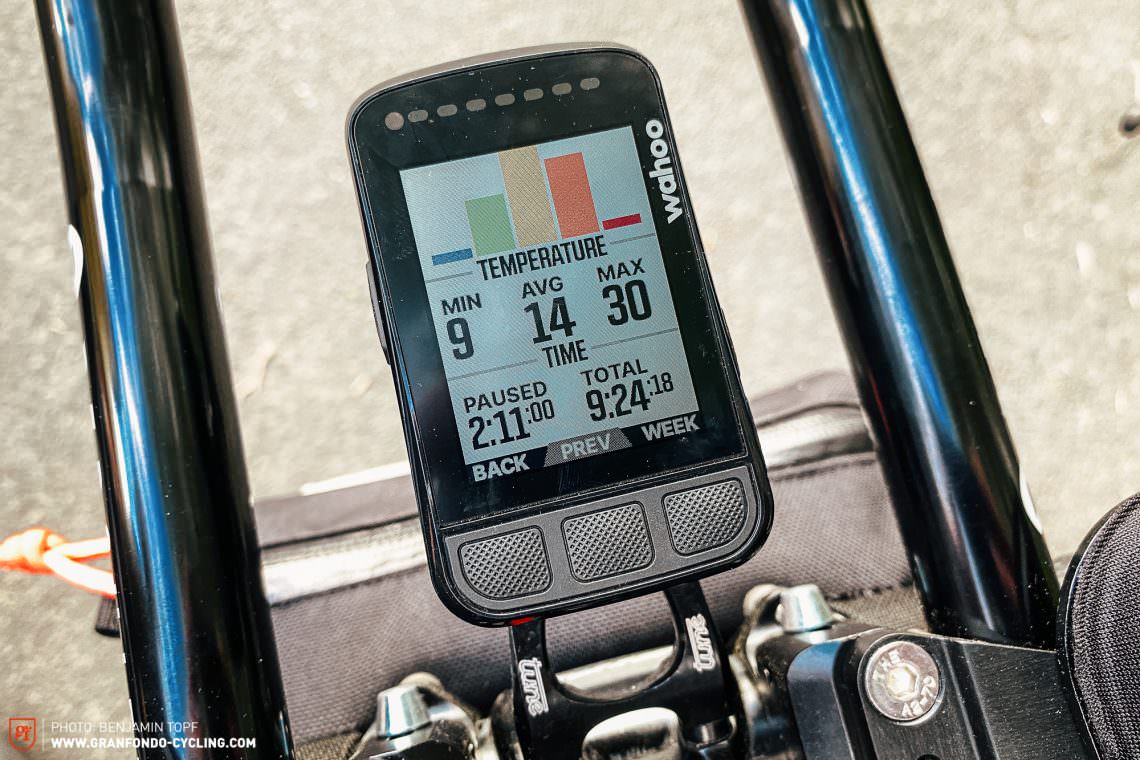
During our testing, we didn’t end up on a 15-hour ride, but the claimed battery runtime seems realistic based on our calculations. After all, our test device still had 50 % battery after a 7-hour ride and 9:24 h of run time – LEDs and screen backlight deactivated. However, it’s worth noting that variables like temperature, use of the display LEDs, sound, number of paired sensors and display brightness will all influence this. Practical: when the battery runs out of juice and the device turns off automatically, your ride data doesn’t get lost and is saved before shutting down.

The GPS accuracy of the BOLT 2.0 is on par with the ROAM and the BOLT. In a deep valley with lots of trees, it might wander a bit but that’s not a BOLT 2.0 specific problem. All currently available GPS computers would struggle. In contrast to the significantly more expensive and complicated devices on offer from Garmin, the Wahoo stays true to its reliable but not overwhelmingly detailed maps. The representation of paths and roads on the BOLT 2.0 is slightly more appealing and refined than on the ROAM. However, during our testing, we encountered situations where the paths we were riding on were shown on the ROAM and BOLT 1.0, but couldn’t be seen on the BOLT 2.0. Nonetheless, routing was still flawless even without paths shown on the map. According to Wahoo, there are several updates planned here in the near future. Whether this is just a problem with the display of the map and whether this specific issue will be solved with updates remains to be seen. Overall, the level of detail of maps is more than sufficient for road and gravel use. However, for bikepacking adventures or mountain bike rides far from civilisation, you might end up flying blind. To make sure that the BOLT doesn’t run out of juice prematurely, we have the following tips for you.
Our tips for maximum battery life with Wahoo GPS devices:
- deactivate display backlight
- deactivate LEDs
- deactivate GPS when training indoors
- don’t use turn-by-turn navigation when you know your route and just record your ride instead
- don’t connect your phone while riding or deactivate message/call notifications
- on very long rides and tours, you could attach a power bank under the bars with velcro and connect the Wahoo – it can be charged whilst turned on
- we recommend only charging via a power bank and not directly from a dynamo (if you have one)
- you can find more tips and tricks when it comes to bikepacking here (read the crash course here)

Wahoo ELEMNT BOLT 2.0 conclusion
Wahoo equip the ELEMNT BOLT 2.0 with several useful upgrades that might not make the second generation of the compact GPS a groundbreaking innovation but a sensible development from its predecessor. It’s a competitive alternative to the top-end ROAM and alongside the very good legibility, it scores thanks to its intuitive use and a fair price. The lack of detail in the mapping and the device’s construction leaves it more focussed on road, gravel, fitness and training, rather than mountain bike and off-road expeditions.
Tops
- quick and simple pairing with smartphone and sensors
- very good legibility even at high speeds
- intuitive and easy to read data display
Flops
- comparatively large bezels on the display
- limited range of application
- inputting destinations on the device remains awkward

Looking for a fitting smart trainer? You can find our group test here (read our group test of the best smart trainers).
Wasn’t there something about pedals? Quite right. You can find our test of the Wahoo Speedplay COMP pedals here (read review).
You can find more information at wahoofitness.com
Did you enjoy this article? If so, we would be stoked if you decide to support us with a monthly contribution. By becoming a supporter of GRAN FONDO, you will help secure a sustainable future for high-quality cycling journalism. Click here to learn more.
Words & Photos: Benjamin Topf