The big showdown between two GPS bike computer giants: the Garmin Edge 1030 Plus goes up against the Wahoo ELEMNT ROAM in a head-to-head test. We tested the devices, their navigation features and all their additional fitness tracking functionality. Which device suits which type of rider and what are the pros and cons of each contestant?
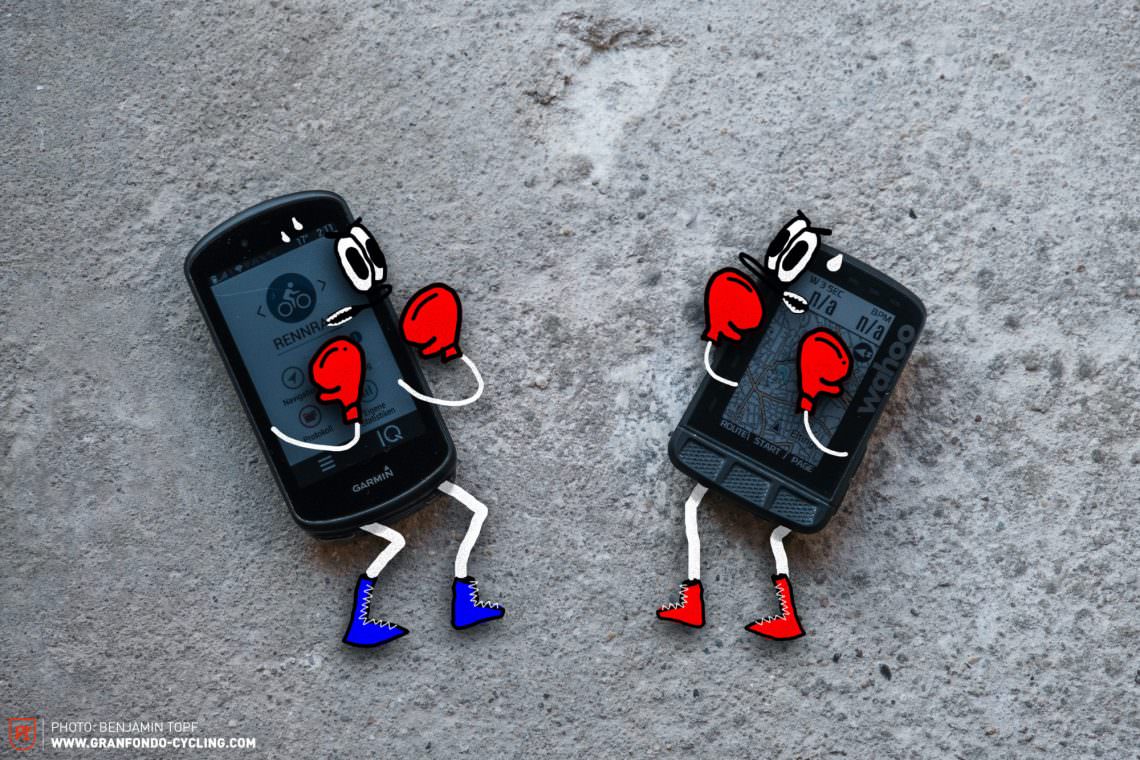
Sometimes, riding bikes can be like boxing. “It’s the result that counts.” In cycling, the equivalent motto might be, “If it’s not on Strava, it didn’t happen,” and it’s been lurking in the riding community for years. The constant display of performance has encouraged many of us to ride harder and sometimes even to achieve new personal bests. However, it hasn’t always done the overall riding experience a favour. Some riders will suddenly interrupt a relaxed ride to tackle a familiar segment, in a desperate attempt to enter the top ten Valhalla of Strava. At the flip of a switch what was meant to be a chilled recovery spin turns into a mad chase for seconds. Once again, you get blinded by tunnel vision, missing yet another chance to sink your teeth into a delicious piece of chocolate cake from the new cafe down the road. In this test, we wanted to look beyond short-lived moments of Strava glory and rediscover the real essence of cycling. What do you really need to bring on a ride besides your bike, and what can you leave behind? Today, we won’t be stepping into the ring to fight our Strava opponents or to outperform ourselves. Instead, we’ll lean back and watch two heavyweight GPS bike computers face off in the ring: the Garmin Edge 1030 Plus vs the Wahoo ELEMNT ROAM. It’s showtime! The critical question is whether modern bike computers are essential or not. Both devices had to prove that they’re more than just an interface for third-party apps like Strava. They have to support us on rides and workouts as discreetly as possible and only attract your attention when absolutely necessary.

What can you expect from this group test?
For this test, we did day-to-day testing on our local loops but also ventured into the unknown for long missions requiring accurate navigation. Sometimes we rode on our own, sometimes in groups, but always with both devices on our handlebars. We rode road bikes, gravel rigs and spent endless hours on our smart trainers. We examined the usability and functionality of each bike computer, finding out how they performed as a navigation device and fitness tracker. Do either of the devices offer real added value or is the impressive list of functions just meant to look great on the box?
We pitted the Garmin against the Wahoo over three rounds of testing and picked a winner on points. In the first round, we dealt with devices themselves, considering the display and construction quality, battery life and ease of operation. In the second round, we focused on navigation and routing, while in the third round we focused entirely on fitness tracking functionality. During our test, we figured how the devices are similar but also, most importantly, where their differences lie.

Why do you need a companion?
At this point, we would like to make one thing clear. Of course, you can go ride your bike without any additional tech and you don’t necessarily need a power meter or heart rate monitor to tell you how hard you’ve worked on your last ride. If you’ve been gifted with a good sense of direction, you don’t even need a navigation system to find your way home. Riding without a GPS has its own appeal. Simply follow your instinct and you might end up discovering exciting new places you didn’t even know existed. Just give it a go and enjoy getting lost, in the here and now!
However, if you do decide to invest in a bike computer, you’ll be able to track, quantify and compare your efforts a lot more accurately. Having all the relevant data at hand allows you to plan, perform and understand your workout more systematically. On top of that, with a bike computer, you don’t have to stop every 10 minutes to work out where you are and can even plan your rides while sitting comfortably on your sofa. Once you’re out riding, you’ll have all directions right in front of you and knowing that you’ve almost arrived at your destination will drive you to push just that bit harder for the last 10 km. Some of us may also feel safer with a navigation-enabled bike computer. On the one hand, because they’ll be less likely to get stranded in the middle of nowhere, on the other, because modern smart devices can even notify your contacts automatically in a crash. There are many reasons why a bike computer can make a ride not only more efficient but also safer and more relaxed and is also a great help when travelling. You want to know everything about bikepacking and bikes, gear, route planning and accommodation? Click here for our detailed Bikepacking 101. In this head-to-head comparison, we took a detailed look at the most important functions, as well as highlighting the differences between the two devices.
Who’s in the ring?
In the blue corner: Garmin Edge 1030 Plus
The Garmin Edge 1030 Plus is the top-end cycling computer offered by the Swiss-American tech brand. Available since summer 2020, it’s the latest addition to Garmin’s huge family of GPS bike computers and high-end navigation devices. It retails for € 600.

In the red corner: Wahoo ELEMNT ROAM
In the other corner, the Wahoo ELEMNT ROAM. The Atlanta-based tech brand is still comparatively young but has already garnered an impressive number of followers, called ‘Wahooligans’, establishing itself as an innovative leader in the cycling scene. We’ve been using the ELEMNT ROAM daily since its launch in spring 2019. It retails for € 350.

Round 1 – Overall
In the first head-to-head encounter between our two high-tech navigation systems, we take a closer look at how intuitive they are to use. What’s our initial impression and how easy is it to set up the device? Is the system intuitive to use and how does the device look on the bike? Can you read the display in direct sunlight and is the battery life sufficient? Are there any special features that distinguish one device from the other? Please clear the ring for round 1!
Set-up
Garmin Edge 1030 Plus
Setting up the Garmin is, to put it politely, an extensive process. The Edge 1030 Plus allows you to set up individual profiles for each activity. For each one, you can define several display pages with up to 10 data fields per page. You should be sure to get this set up before heading out for your ride as spontaneous on-the-fly adjustments aren’t an option and require some time. If you’re upgrading from an older Garmin Edge, you can transfer all profiles and settings from the old device to your new Edge 1030 Plus when you set it up.

Wahoo ELEMNT ROAM
The initial setup of the Wahoo ELEMNT ROAM couldn’t be easier with the use of the well-structured companion smartphone app. The ELEMNT ROAM displays a QR code which you scan with your phone in the ELEMNT app, connecting it to the device. From there, you can configure the ROAM’s individual data screens. Each page is composed of up to 11 data fields, which can be selected and changed through the app. The ROAM offers an additional advantage, allowing you to magnify individual data fields by using the physical buttons on the edge of the housing. The data fields further down the screen will disappear. This allows you to partially customize the views while driving, even without a smartphone. The Wahoo ELEMNT ROAM also makes it easier to set up sensors. Again, using the smartphone app, sensors like a heart rate monitor, cadence sensor, power meter or speed sensor can be selected, renamed and edited. For example, you can simply enter the gear ratios of your electronic drivetrain into the app.



Critical hit: Wahoo
Operation
Garmin Edge 1030 Plus
The Garmin Edge 1030 Plus is operated primarily via its touch display, which can be locked with a physical button on the side of the housing. The touch screen of the Edge 1030 is a lot more sensitive than its predecessor and is now nearly as responsive as a smartphone screen. With the sensitivity set to maximum, the display can be operated with most gloves. There are two physical buttons on the lower edge of the housing. To the right, the start/stop button, which is used to record an activity and, to the left of it, the lap button, which is used to split laps or start the next training segment during activities.
Wahoo ELEMNT ROAM
The ELEMNT ROAM doesn’t have a touch display. Instead, the Wahoo is controlled by six physical buttons on the edge of the housing. These change function depending on the current view and menu. Unfortunately, the three buttons below the display have an undefined pressure point, meaning it’s hard to tell if the button has been pressed, especially with thick winter gloves. But then again, practice makes perfect. While the Wahoo ELEMNT BOLT also uses buttons, these have a more defined click. The two buttons on the right edge of the ROAM’s housing, which are used to control the magnify function on most screens, are easy to operate and feel defined even with thick gloves. This comes in handy when you’re approaching a confusing crossing and want to enlarge the map quickly.
Hit: Wahoo
Display and battery life
Garmin Edge 1030 Plus
The Garmin Edge 1030 Plus has a 3.5” colour touch display. In map mode, the colour representation is not particularly rich in contrast but still offers good readability. The display of the Garmin is slightly shinier than the Wahoo and thus more reflective at certain angles and under direct sunlight. Garmin claim battery life of up to 24 hours, which is largely in line with what we have experienced so far. Depending on the brightness of the display and the smartphone/GPS connection, you could use the Garmin for two long all-day rides without charging it in between.
Wahoo ELEMNT ROAM
The Wahoo features a 2.7” colour display, which differs significantly from the one of the Garmin. The Wahoo display relies on a limited colour palette which it uses to shade key parts of the map rather than colouring all areas.
While this might look a bit old-fashioned at first, it creates a high-contrast effect that makes for outstanding readability. The matte surface of the display prevents glare and strong reflections in all conditions, including when you’re riding under direct sunlight. Even in the most compact aero-tuck position, the display is easy to read from all angles – great stuff! Wahoo state a battery life of 17 hours, which, depending on use, settings and display brightness, isn’t completely in line with what we experienced. That being said, the device never let us down and even handled long all-day rides of up to 300 km. One unique selling point of the Wahoo ELEMNT ROAM is the programmable LEDs, placed above and left of the display. These can be configured to display additional information, for example, whether you’re keeping at your target heart rate, power or speed. The LEDs above the display can be used for Strava Live segments, notifications and also turn-by-turn instructions.

Hit: Wahoo
The housing
The Garmin Edge 1030 Plus and Wahoo ELEMNT ROAM are built to the highest standards and handle well in the hand. Both devices meet the IPX7 standard and have a light sensor on the upper edge of the display to automatically adjust the brightness of the screen. At 89 x 54.4 mm, the Wahoo ELEMNT ROAM is smaller than the Garmin and also blends better into the cockpit visually, with the tapered underside merging seamlessly into the aero mount. While for most mere mortals, the aerodynamic benefits will be negligible compared to the Garmin, looks no doubt play an important role. In contrast to the Wahoo’s sleek integration, the Garmin looks a bit more bolted on. At 114 x 58 mm, it’s quite a bit longer and also marginally wider than the Wahoo. Ambitious athletes might be interested to hear that the Wahoo ELEMNT ROAM can be secured on the aero mount with a locking screw, to be UCI compliant for weigh-ins.
Hit: Wahoo
Notifications and theft protection
Both devices can be used to display notifications from your smartphone. In Do Not Disturb mode, the Wahoo will temporarily disable all notifications for time periods between 5 minutes and 24 hours. Despite running the latest WR18-8862 firmware at the time of this test, our device would display neither WhatsApp nor social media notifications while riding. Unlike the Garmin, the ROAM doesn’t have an anti-theft feature and the only thing that vaguely resembles one is the locking screw that allows you to secure the Wahoo to the mount. But then, it’s just as likely that both the bike and the computer will be gone.
On the other hand, the Garmin Edge 1030 Plus even allows you to reply to messages with template phrases directly from the display. This even works with WhatsApp and Facebook Messenger. The Garmin Edge 1030 Plus also features an anti-theft alarm. If you activate the feature, the Garmin emits a loud alarm as soon as it detects your bike being moved. If the device is within Bluetooth range, it will also send a notification to your smartphone. To deactivate the alarm, you’ll have to type in your PIN on the display.


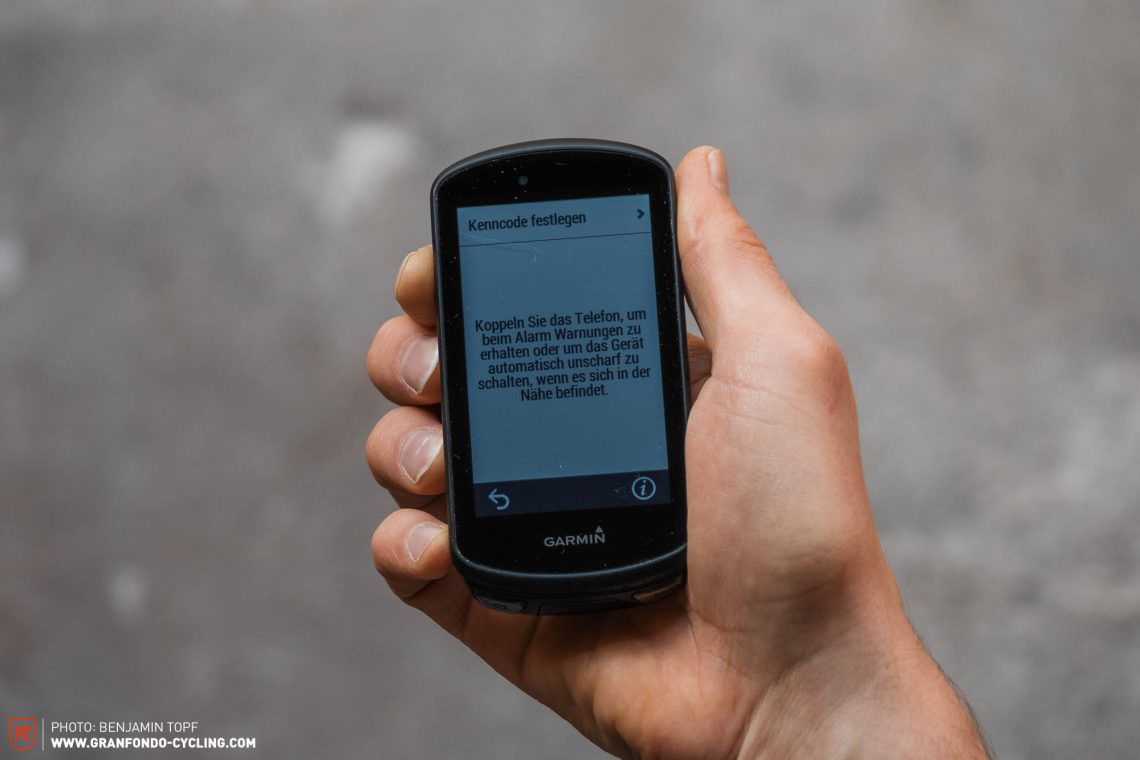
Hit: Garmin
Standings round 1 – Garmin 0 | 1 Wahoo
Round 1 goes to Wahoo! While the missing touchscreen and smaller housing made it look like the innocuous underdog, the Wahoo wins the first round. What tipped the scales in favour of the ROAM were its simple setup, good display legibility and design language. The Garmin scored points with theft protection and notifications but had to admit defeat on all other points in round 1.

Round 2 – Navigation
In round two we compared the navigation functionality and location-dependent features of the two devices. Will it help you find your way back when you get lost and does the navigation function work even without an internet connection or smartphone? How clear are the navigation directions and how easy is it to plan rides or integrate routes from other online providers like Komoot and others? Can devices only navigate or can they provide other features based on your location? Clear the ring for round 2!
Wahoo ELEMNT ROAM
The Wahoo ELEMNT ROAM is designed to be used together with a smartphone. The easiest way to navigate to a location is to open the route planner of the companion app. This allows you to either send a route from a connected online route planner like Strava or Komoot directly to your Wahoo, load a route from your activity history or even select an address or a point on the map. The route is then calculated by the ‘Take Me To…’” function of the app. For example, an 800 km route from Stuttgart to Flensburg is ready to view in just fractions of a second, provided your smartphone is connected to the internet. However, you can’t edit the suggested route or insert waypoints with the app. Furthermore, you can’t select the type of terrain depending on the bike you’re riding. This means that you’re entirely dependent on your own planning skills unless you let the route suggestion surprise you. Transferring the route to your Wahoo device only takes a few seconds and navigation starts automatically in the background. Once you’re riding, the suggested route will be drawn on the map with an arrow line. The Wahoo gives turn-by-turn directions with arrows and street names, provided these are available. It’s also possible to activate audible alerts for junctions, as well as using the LEDs on the edge of the display to indicate when to turn. We’ve noticed significant differences in route compatibility with third-party apps. While the practical turn-by-turn navigation supports Komoot routes, that’s not the case with those from Strava. Furthermore, with routes planned on the companion app, the ROAM offers turn-by-turn navigation but doesn’t display an elevation profile.


Garmin Edge 1030 Plus
The Garmin Edge 1030 Plus has the largest number of navigation features we’ve ever seen on a bike computer. Using the ‘Search’ function, you can select a point on the map or enter cities, addresses, intersections or coordinates manually. The POI menu lists a number of points of interest, including cafés and tourist attractions based on your current location. Loops or routes with several checkpoints can be created directly on the device. In addition, the device itself can suggest loops specifically tailored to your profile preferences. To do this, Garmin uses data from the Garmin community to sort routes by popularity and assign them to a routing mode. Garmin offer eight options from road to off-road cycling and even straight lines routing. Separately, in a menu item called ’Calculation method’ you can decide whether to route for distance, time or to avoid steep climbs. Once you’ve selected your destination, calculation for very long routes can take over a minute.


Clean hit: Garmin
Integration of maps and routes
Garmin Edge 1030 Plus
Loading planned routes onto the Garmin Edge 1030 Plus is easy. You can either create a route with Garmin’s desktop route planner and send it to your device or import a GPX or TCX file directly. Alternatively, you can create routes on your smartphone in the Garmin Connect app and synchronise them with the Garmin Edge 1030 Plus. The Garmin device can also be used to add waypoints to your routes and a smartphone isn’t required for route planning. Using the navigation function on the device itself is easy and in some cases just as straightforward as with a smartphone. On the IQ Store you can download apps from third-party providers such as Komoot and Strava, allowing you to transfer routes to the Garmin from other planning tools. Thanks to its generous 32 GB internal memory, the Garmin has plenty of storage to load routes and apps.

Wahoo ELEMNT ROAM
The easiest way to transfer routes to the Wahoo ELEMNT ROAM is via the ELEMNT smartphone app, which sends them to the device as a GPX, TCX or FIT file and connects to third-party route planners like Strava or Komoot. If you don’t have a smartphone at hand, you can copy files from a PC via USB into the corresponding folder on the device. However, there’s no separate desktop route-planning app. The Wahoo ELEMNT ROAM’s navigation function shows a list of all saved routes and tells you how they were loaded, whether it’s from Strava, Komoot or USB. Once again, the Wahoo ELEMNT ROAM proves to be extremely user-friendly and scores with its ability to combine several functions sensibly in one place. Another practical feature is that if you select a route on your smartphone, the Wahoo ELEMNT ROAM will start navigation in the background. However, one major weakness is that entering the destination on the device itself can be tricky and sliding the pin to the desired position using the buttons can be hard – not intuitive at all!
When creating a new route on the device, you can choose from different types of bikes. However, in our experience this option still results in quite a lot of surprises! Map integration on the device itself is limited, because with 2.7 GB of internal memory, there’s not enough storage room. This means that for intercontinental tours you’ll still need a smartphone and a good internet connection from time to time. Overall, the Wahoo only offers a limited range of functions without an additional smartphone and the user experience is only average.



Hit: Garmin
Rerouting and GPS
Wahoo ELEMNT ROAM
According to Wahoo, the ELEMNT ROAM determines its position using GPS, GLONASS, Galileo and QZSS and tracks very precisely. While slight inconsistencies may occur when riding in deep urban canyons and under forest canopies, this never affected navigation in our test. If you deviate from a route, the Wahoo calculates an alternative very quickly. However, the suggestions to take you back to the planned route can sometimes be counterintuitive. That includes unnecessary detours or even re-routing back to the point you abandoned the original route at instead of calculating a new entry point. Nevertheless, in most cases the new route suggestion arrived on time and was sensible. The suggested diversion is displayed with a blue arrow line and can be easily distinguished from the original route in black.
Garmin Edge 1030 Plus
The Garmin Edge 1030 Plus lets you choose which type of satellite connection you want to use. You’re able to choose from GPS, GLONASS and Galileo on their own or GPS combined with one of the other two. While the latter option is more accurate, it also drains the battery faster and sometimes the Garmin lags a few meters behind the Wahoo ROAM at turns. Navigation with the Garmin works very well even under the cover of trees. You can also set your preferred rerouting option if you come off your planned track. Depending on the selected option, the device will either recalculate a new alternative route, pause navigation or give you a choice of alternative routes. The time it takes to recalculate the route depends on the remaining distance and can be quite slow for long distances. In return, the suggested alternative routes are usually sensible without major or circuitous deviations.
Hit: Garmin
Offline-Navigation
Wahoo ELEMNT ROAM
Wahoo offer free global maps for the ELEMNT ROAM. If the Wahoo ELEMNT Roam is connected to a WLAN, the download of the map is started via the smartphone app. Once again, the small internal 2.7 GB memory of the Wahoo ELEMNT ROAM can be a limiting factor. As an example, the complete map of Germany alone uses more than 1 GB. Unfortunately, the smartphone app can’t be used to store maps and requires an internet connection to create routes and send these to the device. If you’ve left your smartphone at home, or if you are riding in remote locations with little or no connection, you can use the offline navigation feature of the Wahoo ELEMNT ROAM. While you can’t enter an address into the device itself, you can select previously saved locations as your final destination or mark a point on the map with a crosshair. If you use the latter, the Wahoo ELEMNT ROAM always needs a few seconds to load a new map section – times can vary depending on the current zoom level. For offline routes generated on the unit itself, Wahoo offers the routing options road, cross, MTB and hybrid. However, if you plan a route in the Wahoo ELEMNT app, these options aren’t available. Unfortunately, aside from the road option, which diligently stays on paved surfaces, the ELEMNT ROAM doesn’t yet offer reliable routing for the respective options. For example, we’re still not sure what Wahoo means by ‘cross’ and ‘hybrid’. However, this may also be because the Wahoo ELEMNT ROAM wasn’t designed to be used as a standalone navigation device. Instead, it’s aimed at performance-oriented riders who plan their routes just as meticulously as their workouts. Routes can be easily uploaded to the internal memory of the Wahoo via the smartphone app, USB (from PC) or WiFi and used offline at any time. The routes can be followed in both directions, which comes in handy when you have to get back to your starting point at the end of a ride. If you record an activity on the ELEMNT ROAM without using navigation, the device can calculate the shortest route back to the starting point or reverse the recorded route without having to rely on a smartphone.


Garmin Edge 1030 Plus
The Garmin Edge 1030 Plus comes preloaded with detailed cycling maps, which vary depending on the region you buy it in. For example, European users will find maps of Europe and North America on their new devices. Other maps like Australia or Africa can be uploaded to the device free of charge. With 32 GB internal memory, you can squeeze half the World into your Garmin Edge 1030! For other specialised mapping needs for activities such as high alpine hikes, you can purchase maps directly from Garmin. The pre-installed bike maps are very detailed and turned out to be more than useful on our rides. They also list countless POIs (Points of Interest) such as landmarks or cafes in the immediate vicinity. Unlike its antagonist from Wahoo, the Edge 1030 Plus was designed to let you use all navigation functions offline and plan detailed routes on the device, which explains why the navigation feature of the Garmin works just as well offline as with the smartphone.

Hit: Garmin
Weather data
Both the Garmin Edge 1030 Plus and Wahoo ELEMNT ROAM have built-in thermometers and record the outside temperature while riding. When you head outside, both devices take some time to adapt to the outdoor temperature. While the Garmin Edge 1030 Plus can use your current location data to display weather data and warnings on the display, the Wahoo doesn’t offer this option.

Hit: Garmin
Live tracking
Garmin Edge 1030 Plus
The Garmin Edge 1030 Plus has a sophisticated live-track function that can transmit your location in real time. You can either activate live tracking manually from the device or use the app to tell it to start tracking automatically whenever you record a ride. You can also configure it to transmit the distance covered, heart rate, average speed and other information. You can also choose to make the tracked route visible online for up to 24 hours after the end of your ride. Of interest for group rides is the Group Track function which allows Garmin users to be seen by all other users with a map-enabled device. When other riders are nearby, the Garmin display can be used to send template messages to all or individual riders, such as “Need mechanical help” or “Let’s meet up”. The Edge 1030 Plus also supports Strava’s Beacon live tracking feature, which is similar to the Garmin service but also lets you share your location with three more Strava users. Another safety-relevant feature is the built-in crash detection of the Garmin Edge 1030 Plus. Should the bike stop abruptly, the device triggers a countdown. If you’re incapacitated and unable to stop the countdown, the device notifies one of your pre-programmed contacts via a connected smartphone and shares your current location, provided your phone has reception. We didn’t experience any false alarms from normal riding manoeuvers.
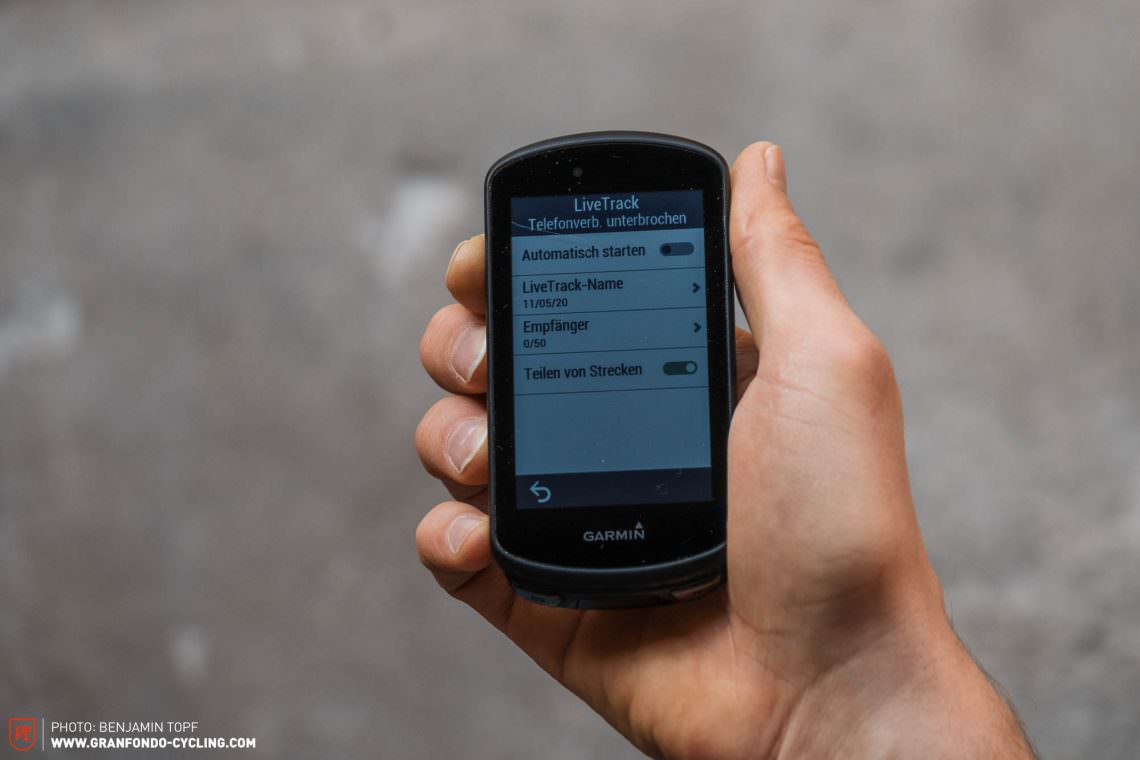
Wahoo ELEMNT ROAM
The Wahoo ELEMNT ROAM has its own live tracking service. The Companion app generates a link that can be accessed from any browser to access a map with your current location. In the app, there’s also a setting that allows you to share the link on Facebook, Twitter or with your email contacts whenever you fire up your ELEMNT ROAM. Alternatively, you can create a permanent link that activates itself whenever you start a ride on your device. While this is an effective way to improve safety, the device doesn’t send alert messages to your contacts in case of a crash. Family and friends will have to figure out whether an incident has occurred themselves based on irregularities in your progress. If that’s not good enough, you could always get a Specialized helmet with an ANGi sensor as an additional safety measure. Once paired, the Wahoo ELEMNT ROAM will automatically detect the sensor when you start a ride. When the sensor detects a crash, it triggers a countdown on the Wahoo ELEMNT ROAM and your smartphone. If you’re unable to stop the countdown, the system will notify one of the preconfigured contacts and share your location with them. That being said, the Wahoo ELEMNT ROAM is not crucial for the correct functioning of the ANGi, because this also works with the smartphone alone. However, the Wahoo ELEMNT ROAM makes it easier to operate from the handlebars.
Draw
Standings round 2 – Garmin 1 | 1 Wahoo
Round 2 goes to the Garmin Edge 1030 Plus. It works much better when not connected to a smartphone and offers more complete navigation features than the Wahoo ELEMNT ROAM.

Round 3 – Fitness
In the final round, we put the pedal to the metal and try to find out which device is the better fitness tracker. Does it function as a control centre for all sensors and does it display the acquired data clearly? Does it support third-party fitness tracking sites And if so, how well? What training plans can you carry out with the device on the handlebars, both outdoors on your bike and in your pain cave on the turbo trainer?
Sensors
Both the Wahoo ELEMNT ROAM and the Garmin Edge 1030 Plus have ANT+ and Bluetooth connectivity and can process and display most standard sensor data, including the current gear of electronic drivetrains. That being said, before buying, you should always make sure that your current training gear is compatible. For example, Wahoo users who run a Pioneer power meter or Garmin users who use Garmin Vector pedals can access additional data fields and stats.
Draw
Segments
Wahoo ELEMNT ROAM
While we deliberately steered away from Strava KOMs and PRs in this test, it was impossible to ignore this topic altogether. The Wahoo ELEMNT ROAM is compatible with Strava Segments for Strava Premium customers, who can add them to their list of favorites and transfer them to the ROAM. As soon as you approach one of these segments, you’ll get a message on your display. The Wahoo ELEMNT ROAM doesn’t give you the option to compete against your previous activities. But it still has its practical LEDs on the side which it uses to tell you whether you’re keeping within your average heart rate, power output and average speed.
Garmin Edge 1030 Plus
Like the Wahoo ELEMNT ROAM, the Garmin Edge 1030 Plus supports Strava Segments, offering the same functionality as the ROAM except for the side LEDs. In addition, on the Garmin you can record a ride and use this activity as a virtual training partner later on. Garmin Connect lets you explore segments and add them to your account without requiring a Strava Premium membership. In these segments, you can compete virtually against yourself, your friends from the Garmin Connect community, as well as the top athlete on the leaderboard.
Hit: Garmin
Training plans
Wahoo ELEMNT ROAM
The Wahoo can only synchronise training plans from authorised websites, such as TrainingPeaks, TrainerRoad or Today’s Plan. Neither the Wahoo ELEMNT app nor the ELEMNT ROAM have the ability to create a workout. In order to create a detailed training plan and access the full range of functions, you’ll have to subscribe with one of those third-party providers. If you want to compete against one of your previous activities, you’ll have to upload this to a third-party portal and download it from there as a planned workout. Once the Wahoo ELEMNT ROAM is connected to WiFi, it will download a training plan for the next five days from the connected site and store it in its internal memory. As a small bonus, the Wahoo app already contains five ready-made training plans, three of which are provided by Team INEOS.
During training, the different intensity intervals are displayed graphically. Should a red traffic light interrupt a sprint, you can pause, restart or even skip an interval. If you feel particularly fit or exhausted during a training session, you can scale the intensity of the workout by any percentage while riding.

Garmin Edge 1030 Plus
Apart from serving as an interface to most third-party providers, the Garmin Edge 1030 Plus can be used to create workouts with different objectives. Training sessions are made up of freely-definable sections, where a goal can be assigned to each one. These goals can be a number of things. You can enter a specific distance or duration, set a calorie target or aim to reach and maintain a target heart rate or complex performance curves. If the training goal of a section doesn’t match the remaining distance or if you realise that you’ve set that goal too optimistically, you can jump to the next section using the touch display or the left button at the bottom of the housing. Training sessions can also be created in the Garmin Connect app or from the Garmin Connect online portal and sent from there to the bike computer. Once the Garmin Edge 1030 Plus has collected enough performance data, it can create a daily workout suggestion automatically and remind you of your workout when you fire up the device. If you have long-term goals, you can create a structured training plan from 6 to 30 weeks in Garmin’s online portal and send it to the Garmin Edge 1030 Plus. The built-in training calendar shows which session is imminent. When a training session is active, the system will automatically create a workout view, which can be accessed by swiping the display sideways.
Critical hit: Garmin
Training analysis
Both devices record rides and workouts with great precision. The corresponding companion apps can be used to display the route and speed history, as well as the altitude profile and, if applicable, sensor data like the heart rate, power and even outside temperature. Both bike computers also handle basic functions such as determining calorie consumption and training time in a specific heart rate zone. On both devices, algorithms weave the basic data into more meaningful values such as the Training Stress Score (TSS). For a more complete analysis, most users want to be able to upload their activities to external online portals such as Strava or Endomondo, which let you import activities other than cycling. That’s not a problem with either device. However, in terms of on-device analytics, the Garmin Edge 1030 Plus has a slight advantage, because no other device allows you to pore over your activities in this much detail. On top of that, the American tech giant also offers Garmin Connect, a free online portal that includes many workout analysis tools, which are typically only available on paid portals. The Garmin Edge 1030 Plus creates a digital profile of the fitness level of its user, which allows you to read many detailed values directly from the device (aerobic and anaerobic workload, personal records, training zones and performance curves).
The Garmin also works out the estimated recovery time after your workout. The gamification relies on challenges and awards to provide additional motivation. If you train at high altitudes, the device also estimates your acclimatisation to the environment.




Critical hit: Garmin
Extras
Wahoo ELEMNT ROAM
One of the preconfigured views on the Wahoo ELEMNT ROAM (which can still be edited) is called Climb Page. When you start the navigation function of the Wahoo ELEMNT ROAM, the Climb Page will display the elevation profile of the upcoming route.
Garmin Edge 1030 Plus
The Garmin has a similar feature that displays the elevation profile of a route called ClimbPro. Once the function is activated, the device will automatically switch to the ClimbPro screen at the start of an ascent. The Garmin relies on colour coding to highlight steep sections and differentiate them from more moderate climbs. The remaining overall distance and elevation of the current climb are shown in data fields above the graphic display.
The Garmin Edge 1030 Plus lets you set several alerts and warns you when you exceed a predefined threshold i.e. time, distance, heart rate and power. Other alerts include a ‘turn back’ alert, which tells you to turn around after a certain distance and a smart eat and drink alert. This will notify you to drink or eat at strategic intervals either based on the elapsed time/distance covered or incorporate the temperature, elevation gain, speed, duration, heart rate and power data in an intelligent mode that will trigger the notification automatically.
Hit: Garmin
Smart trainer
Garmin Edge 1030 Plus
The Garmin Edge 1030 Plus can be connected to most smart trainers via ANT+ FE-C and offers different training options in this configuration. For example, you can compete against one of the activities in your history or a downloaded activity. Smart trainers will automatically adjust their resistance according to the altitude profile of the route and notify you over the display whether you’re ahead or behind your virtual competitor. In addition, you can set a performance target and let your smart trainer adjust the resistance according to your current cadence in order to maintain the selected wattage. Of course, you can also follow interval workout sessions you’ve created yourself or imported to your trainer.
Wahoo ELEMNT ROAM
The Wahoo ELEMNT ROAM can be connected not only to a Wahoo KICKR trainer but to any ANT+ FE-C-compatible smart trainer. The resistance of the trainer can be set either manually with the Wahoo ELEMNT ROAM or through a performance target preset, which will increase or decrease the resistance according to its parameters. On the trainer you can either follow your own routes from your activity history or routes you’ve previously downloaded from Strava or Komoot. With the Wahoo ELEMNT ROAM you can also complete synchronised workouts from authorised third-party suppliers.
Draw
Standings round 3 – Garmin 2 | 1 Wahoo
The Garmin Edge 1030 Plus takes the third and last round. Once again, thanks to its wide range of functions, the Garmin comes out on top of the Wahoo ELEMNT ROAM. Another advantage of the Garmin Edge 1030 Plus is that you can use the Garmin Connect portal for detailed fitness tracking free of charge and without having to rely on third-party providers.

Which device is best suited for which rider?
Wahoo ELEMNT ROAM
The Wahoo ELEMNT ROAM is suitable for performance-oriented riders who are already using online portals like Strava, Komoot or TrainingPeaks and want to bundle these functions easily and quickly into one bike computer. If you regularly plan your training and routes at home and always have your smartphone with you when riding, the Wahoo ELEMNT ROAM offers pretty much everything you’ll ever need, with just a few features missing. At € 350, it’s also significantly cheaper than its Garmin antagonist.
Tops
- Setup and operation largely takes place from the smartphone.
- Good display readability even under direct sunlight and odd angles.
- The streamlined housing lies flush with the aero bracket
- Wahoo attach great importance to networking with other online portals. Their companion app already incorporates all the interfaces to the most popular platforms.
- The Wahoo ELEMNT ROAM supports ANT+ and Bluetooth and can be connected to all common sensors and wireless components.
Flops
- With just 2.7 GB of internal memory, the Wahoo has little storage space for offline maps.
- Without a smartphone connection you cannot search for addresses on the Wahoo ELEMNT ROAM, which means you have to mark the navigation destination on the map by hand.
- The Wahoo doesn't forward messages from WhatsApp and other messaging apps. But who still sends SMS in 2020?
- The fitness functions of the Wahoo ELEMNT ROAM are rather meagre. Workout plans can only be uploaded to the Wahoo via third-party portals.
Garmin Edge 1030 Plus
The Garmin Edge 1030 Plus is a great choice for anyone who’s willing to pay € 600. Well, and for anyone who can live with its clunky silhouette. Its functionality and features leave no wishes open, provided you have the patience to find the right setting. The Garmin Edge 1030 Plus will most likely have the largest range of navigation and fitness functions among bike computers for the next few years, until the developers at Garmin themselves decide to introduce a successor.
Tops
- The Garmin Edge 1030 Plus is the GPS cycle computer with the most navigation functions currently available on the market.
- It allows you to adapt routes to your own riding profile. Whether you’re riding on or off the road, the Garmin Edge masters many disciplines!
- The Garmin Edge 1030 Plus keeps an archive of its user's fitness data. You can also use it to plan longer-term workout goals.
- The Garmin Edge 1030 Plus offers theft protection and triggers an alarm when it detects suspicious movements.
Flops
- If you want to make the most of your Garmin Edge 1030 Plus, you’ll spend a fair amount of time setting it up.
- The countless functions of the Garmin Edge 1030 Plus are hidden in cryptic submenus. It will take you some time to find them!
- The Garmin Edge 1030 Plus is one of the bulkier options on the market. The beautiful silhouette of the Wahoo ELEMNT ROAM cannot be matched.

Conclusion
After three rounds in the ring, one thing is clear: based on points, the Garmin Edge 1030 Plus takes the win! The Wahoo ELEMNT ROAM impresses with its simple setup and clever operation via smartphone. The Garmin Edge 1030 Plus catches up with better navigation functions and finally takes the win with its extensive and extremely well-integrated fitness package. However, this comes at a price. To be exact € 600. If you always have your smartphone on your rides, you can save quite a bit of money and get a Wahoo ELEMNT ROAM for € 350, and finally make up for all those amazing chocolate cakes you’ve missed!
Did you enjoy this article? If so, we would be stoked if you decide to support us with a monthly contribution. By becoming a supporter of GRAN FONDO, you will help secure a sustainable future for high-quality cycling journalism. Click here to learn more.
Words: Rudolf Fischer Photos: Benjamin Topf







